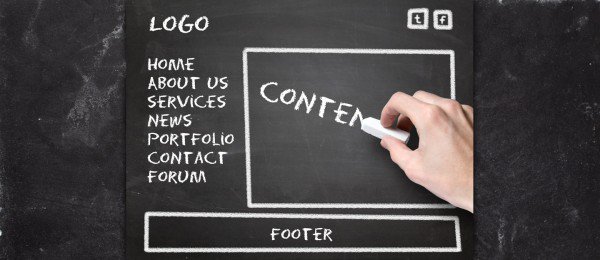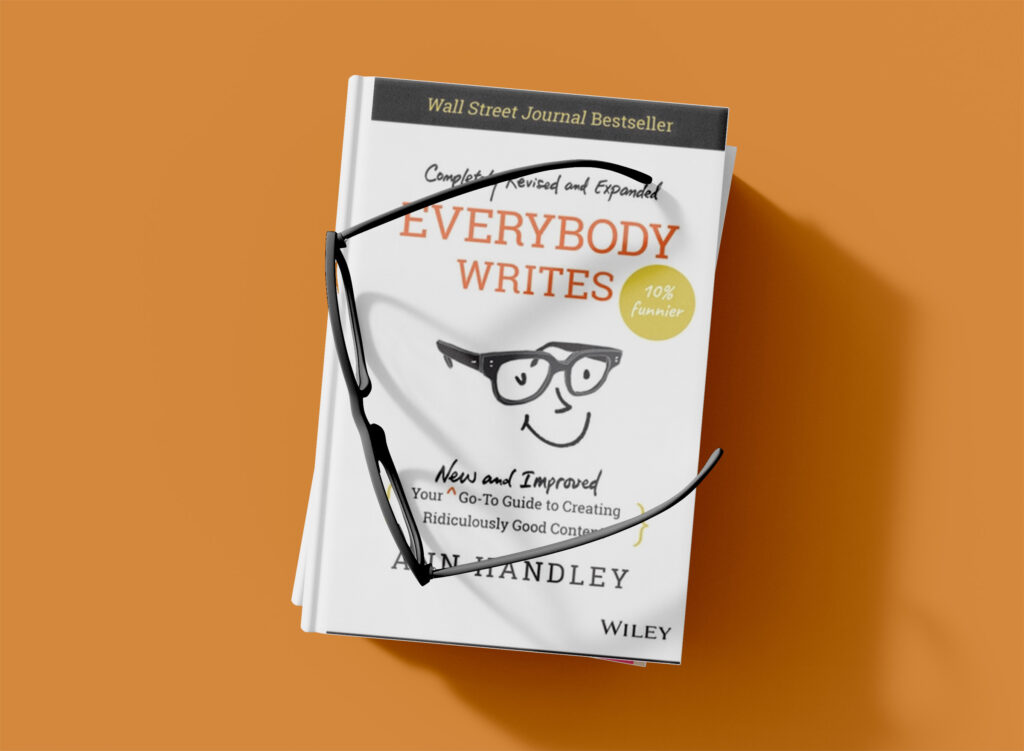If your business is anything like mine, it will have changed a great deal over the years. In fact, 30% of my business income is derived from a service that wasn’t offered 12 months ago. As businesses changes so too should their website content. So perhaps it is time to have a look at your own website and determine whether it tells a true and current story of your business and what you offer your customers and clientele.
To do this, a process of 5 steps should be followed to ensure the best organisation and presentation of your content, and the most effective user experience to lower your bounce rate and increase conversions to enquiries.
Step 1: Step away from the computer.
Yes, I believe a fresh look at your business without looking at your current website is most effective. Sit at the dining room table with a packet of post-it notes and have a mind-set of starting from scratch. Write your key messages on each of the post it notes and order them in priority of importance to your current strategy. The notes represent a page of your website.
Then think of your ideal customer and look where the conversion content is placed in this priority, if it is near the top, then you are on the right track.
Now move the notes so you can create conversion paths. How does the user flow from your home page through a service or product page to a purchase or enquiry. For each post it note, you will need a piece of paper to plan the content for each page. You can then make notes on what each page needs to contain to assist the user through that path.
Also look to keep the number of post-its on a conversion path to as few as possible, minimising the number of pages along a particular conversion path will increase the conversions.
The user has reasons to visit your site, so you need to make sure you answer their questions on each page. The user has a mental list of boxes to tick, you need to supply the ticks.
On the home page for example, you need to promote your strengths, but you also need to appeal to your key markets and provide gateways to key services, you don’t want the user to have go hunting for what they need from you.
What you will now have is a site map and a layout plan for your content.
Step 2: Ok, you can now go to your computer
Compare your new site map with the existing content. Are there new pages? Is there existing pages that require calls to action, or improved presentation? Are there superfluous pages that can be removed or merged into a new page.
Conduct the following audit:
- List the current pages, their titles, their URLs, the content, description, and components.
- List your new pages, their titles, their URLs, their content, description and components – what are the keywords & calls to action.
Step 3: Creating the content.
Now fill in the gaps and revise the content that is staying, new pages will need content and calls-to-action, old pages will ned to be checked for datedness, lack of call-to-action, more modern [presentation for the user-experience, accuracy and keywords in titles, headings, URLs and content.
A few tips for creating content are as follows:
- think as your customer – make things easy to read and information easy to find’
- create an experience of connection, use forums, blogs, forms, testimonials, integration of your social media, encourage use of contact form and content sharing
- be concise and clear – short paragraphs, use of lists, images and graphic presentation, headings and sub headings with keywords
- use the right keywords, check out an analysis tool such as Google AdWords Keyword Tool, think also of your strategy and content priority
Step 4: Have an external review
Ask a friend or family member who does not work in the business to go over the content and listen to their feedback. Try to arrange it so you can watch them navigate, select someone who is in your primary target market and take notes about how they interact with your content and how they journey through your site. More than one would be fantastic.
Step 5: A final review
Go over your site map again and make sure you haven’t missed anything and correct any oversights.
Hopefully you have a CMS that enables you to make the changes. If you need to discuss a website upgrade please contact us for an appointment.